Withdrawing funds from a cryptocurrency exchange can often seem daunting, especially for newcomers. Binance, one of the world’s largest cryptocurrency exchanges, offers a user-friendly interface for withdrawals, but understanding the process is crucial. This article provides a comprehensive guide on how to navigate withdrawals on Binance, ensuring you can access your funds with ease and security.
Understanding the Withdrawal Process on Binance
The withdrawal process on Binance is designed to be straightforward, yet it is essential to understand some key elements before initiating a transaction. When you withdraw, you are essentially transferring your cryptocurrency or fiat from your Binance account to an external wallet or bank account. This process involves several steps, including verification, selecting a withdrawal method, and confirming the transaction.
First, it’s important to note that Binance supports a wide variety of cryptocurrencies for withdrawal, which can be an advantage if you’re trading multiple assets. However, different cryptocurrencies may have different withdrawal processes and fees. Therefore, familiarizing yourself with the specific requirements for each asset is crucial.
Additionally, Binance has implemented a robust security protocol to protect users during withdrawal. This includes two-factor authentication (2FA) and withdrawal whitelist features, which add layers of security to your transactions. Understanding these security measures will help you feel more confident while using the platform.
Finally, be aware of the time it takes for withdrawals to process. While cryptocurrency transactions often occur quickly, factors such as network congestion and the specific withdrawal method can impact speeds. Considering these aspects will help you manage your expectations and plan accordingly.
In conclusion, having a clear understanding of the withdrawal process on Binance will significantly enhance your user experience. It allows you to make informed decisions about your assets and helps you navigate the complexities of cryptocurrency transactions with ease.
Setting Up Your Binance Account for Withdrawals
Before you can withdraw funds from your Binance account, you need to ensure that your account is fully set up and verified. The first step in this process is to register for an account, which involves providing an email address and creating a password. Following this, you will receive a verification email to confirm your account.
Once your account is active, the next step is to complete the identity verification process, often referred to as KYC (Know Your Customer). This typically involves submitting personal information, such as your name, address, and a government-issued ID. Completing KYC not only enhances your security but also increases your withdrawal limits.
Next, enable two-factor authentication (2FA) on your account. Binance offers several options for 2FA, including SMS verification, Google Authenticator, and others. This added layer of security ensures that even if someone gains access to your password, they cannot access your funds without the second factor.
You will also want to set a withdrawal whitelist. This feature allows you to specify wallet addresses that are authorized to receive withdrawals from your account. By enabling this feature, you can prevent unauthorized withdrawals to unknown addresses, adding another level of security to your transactions.
Lastly, ensure that your account information is up-to-date. This includes your email address and phone number, as Binance may use these to send important notifications regarding your account activity. Keeping your details current will help facilitate smoother withdrawals.
In summary, taking the time to properly set up your Binance account is vital for a secure withdrawal process. By completing KYC, enabling 2FA, and setting a withdrawal whitelist, you can significantly reduce the risk of unauthorized access and ensure a seamless experience.
Step-by-Step Guide to Initiating a Withdrawal
Initiating a withdrawal on Binance is a straightforward process, but it’s essential to follow each step carefully to ensure everything goes smoothly. Here’s a step-by-step guide to help you through the process:
- Log In: Begin by logging into your Binance account. Make sure to use your credentials and authenticate your identity if prompted.
- Navigate to Wallet: Once logged in, locate the ‘Wallet’ tab on the top menu. Click on it to access your funds. You will see options for ‘Spot Wallet’ and ‘Funding Wallet’; select the appropriate wallet from which you wish to withdraw.
- Select Withdraw: After selecting your wallet, click on the ‘Withdraw’ option. This will take you to the withdrawal page where you can specify the details of your transaction.
- Choose Cryptocurrency or Fiat: Depending on whether you are withdrawing cryptocurrency or fiat, you will need to select the asset you wish to withdraw. This includes entering the amount and the destination wallet address for cryptocurrencies or bank details for fiat withdrawals.
- Confirm Details: Review all the details you have entered. Ensure that the wallet address is correct, as transactions cannot be reversed once initiated. Pay attention to the fees associated with the withdrawal, which vary depending on the asset and method chosen.
- Submit Your Withdrawal: After confirming that all information is accurate, click on the ‘Submit’ button. You may be required to enter a verification code sent to your email or 2FA app to finalize the withdrawal.
Following these steps will enable you to initiate a withdrawal on Binance efficiently. Remember, always double-check the wallet address before confirming to avoid costly mistakes.
Choosing the Right Withdrawal Method for Your Needs
When withdrawing funds from Binance, selecting the right withdrawal method is critical to ensure you receive your assets in a timely and cost-effective manner. Binance offers several withdrawal options, each with unique features that cater to different user requirements.
Comparative Withdrawal Methods
| Withdrawal Method | Description | Speed |
|---|---|---|
| Cryptocurrency | Direct transfer to a wallet. | Varies (mins) |
| Bank Transfer | Withdrawal to a bank account. | 1-5 days |
| PayPal | Fast withdrawal to a PayPal account | Instant |
Cryptocurrency withdrawals are typically the fastest, as they can be completed within minutes, depending on network congestion. When choosing this option, you will need to enter the destination wallet address and ensure it supports the specific asset being withdrawn.

Bank transfers, on the other hand, can take longer, usually between one to five business days. However, they may be more suitable if you prefer to receive funds directly into your bank account. This method might involve additional verification steps and fees, so be sure to review the terms on the Binance platform.
Lastly, some users may prefer using services like PayPal for a faster alternative. Withdrawals to PayPal accounts are generally processed instantly, making it an appealing option for those who need immediate access to their cash. However, this option may not be available in all regions, so verify its availability in your country.
Ultimately, the best withdrawal method will depend on your personal preferences, the urgency of your needs, and the specific details of your transaction. Taking the time to evaluate these factors can help ensure a smoother withdrawal experience.
Common Issues and Solutions When Withdrawing Funds
While withdrawing funds from Binance is typically a seamless process, users may occasionally encounter issues. Understanding these common problems and their solutions can save time and reduce frustration.
One of the most frequent issues is entering an incorrect wallet address. Cryptocurrency transactions are irreversible, meaning that if you send funds to an incorrect address, they may be lost permanently. To avoid this, always double-check the wallet address before confirming your withdrawal. Copying and pasting the address can help minimize errors.
Another common problem arises from insufficient funds in your account to cover the withdrawal fees. Each withdrawal carries a fee, which varies by asset. Make sure you have enough balance to cover both the amount you intend to withdraw and the associated fees. If necessary, consider withdrawing a smaller amount or adding more funds to your account.
Users may also experience delays in processing time, particularly during periods of high network congestion. In such cases, be patient and allow some time for the transaction to complete. You can also check the status of your withdrawal in the ‘Transaction History‘ section of your account for updates.
If you experience persistent issues, it could be beneficial to reach out to Binance’s customer support. They can provide assistance and guide you through resolving any problems you may encounter. Be prepared to provide details about your account and the specific issue you are facing.
In summary, while issues can occasionally arise during the withdrawal process, being aware of common problems and their solutions can help mitigate challenges. Taking precautionary measures, such as verifying wallet addresses and ensuring sufficient balances, will lead to a smoother experience.
Ensuring Security During Your Binance Withdrawals
Security is paramount when it comes to managing your cryptocurrency assets, especially during withdrawals. Binance has established several security measures to protect users, but it’s essential to take personal precautions as well.
Firstly, enabling two-factor authentication (2FA) is one of the most effective ways to secure your account. This adds an additional layer of security, requiring a second form of identification, such as a code generated by an authentication app, in addition to your password. Make it a habit to enable 2FA for all accounts dealing with cryptocurrency.
Next, consider setting a withdrawal whitelist. This feature allows you to specify trusted wallet addresses to which withdrawals can be sent. By enabling this feature, you can prevent unauthorized withdrawals to unrecognized addresses, adding an extra layer of protection.
Always keep your software updated, including your device’s operating system and any applications used for cryptocurrency management. Outdated software can expose you to vulnerabilities and potential attacks. Regularly reviewing your security settings on Binance and ensuring your account information is current will help you maintain a secure account.
Additionally, be cautious of phishing attempts. Scammers often create fake websites that mimic legitimate exchanges to steal user information. Always verify the URL you are visiting and avoid clicking on suspicious links in emails or messages claiming to be from Binance.
In conclusion, ensuring security during your Binance withdrawals requires both the use of the platform’s built-in features and personal vigilance. By employing a multi-faceted approach to security, you can significantly reduce the risk of unauthorized access to your funds.

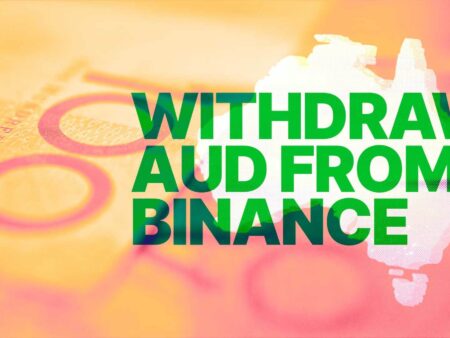









The step-by-step guide for withdrawals is easy to follow. It should help avoid mistakes.
The emphasis on security throughout the article is reassuring for users concerned about their assets.
This article makes it clear why it’s important to complete identity verification for increased withdrawal limits.
“Common issues and solutions” part is insightful. I learned how to prevent transaction errors.
I didn’t know about the withdrawal whitelist feature. It’s a great way to add extra security!
Didn’t realize that fees vary so much based on the asset and method used in Binance.
Good to know that Binance has multiple security measures like 2FA and KYC for safe withdrawals.
I always get nervous about sending crypto to the wrong address. This guide helps clarify the process.
The article is really helpful for beginners like me who find Binance withdrawals confusing.
“Choosing the right method” section helped me understand which option suits my needs best.