Withdrawing funds from Binance can seem daunting if you are unfamiliar with the process. The platform has made significant strides to streamline the experience, ensuring that users can efficiently transfer their assets to external wallets or bank accounts. This article provides a comprehensive guide to navigating the Binance withdrawal process, ensuring you have a smooth and secure experience.
Understanding Binance Withdrawal Process: A Step-by-Step Guide
Withdrawing from Binance involves several essential steps that ensure your funds are securely transferred to your desired destination. First, you need to log in to your Binance account. Once logged in, you should check the withdrawal limits and fees associated with the specific cryptocurrencies you intend to withdraw. Each cryptocurrency has unique requirements, which can affect the withdrawal process.
Next, ensure that you have enabled two-factor authentication (2FA) on your account. This security measure not only protects your account but is often required before executing any withdrawal. After verifying your 2FA status, you can proceed to initiate a withdrawal request. This typically involves entering the amount you wish to withdraw and providing the destination address for the funds.
Once your withdrawal request has been submitted, Binance will process your request. The processing times can vary depending on the cryptocurrency and network congestion. It is crucial to keep an eye on the status of your withdrawal to ensure it is completed in a timely manner. By understanding these steps, you can navigate the withdrawal process with confidence.
Preparing Your Account for a Smooth Withdrawal Experience
Before initiating a withdrawal, preparing your Binance account is crucial. Start by ensuring that your account is verified. Binance has a Know Your Customer (KYC) policy, which may require you to submit identification and complete additional verification steps. This is essential for higher withdrawal limits and increased security.
Next, check your withdrawal limits. Binance imposes specific limits based on your account verification level. If you plan to withdraw larger amounts, consider completing higher-level verification to avoid restrictions. Familiarizing yourself with these limits can save you time and hassle during the withdrawal process.
Additionally, ensure that you have sufficient cryptocurrency in your wallet to cover the amount you wish to withdraw, alongside any applicable fees. Withdrawal fees can vary depending on the cryptocurrency. Having a clear understanding of these fees helps you plan accordingly and avoid unexpected surprises.
Finally, double-check your withdrawal destination address. Sending funds to an incorrect address can lead to irreversible loss. Consider using a small test withdrawal if you are sending funds to a new wallet for the first time. This extra precaution can provide peace of mind that your funds will reach their intended destination.
Navigating the Binance Interface: Finding the Withdraw Option
Once your account is prepared, the next step is to navigate the Binance interface to initiate your withdrawal. The Binance user interface is designed to be user-friendly, allowing you to find the necessary options easily. After logging in, locate the “Wallet” tab at the top of the homepage. Clicking on this tab will display a drop-down menu.
From the drop-down menu, select “Fiat and Spot” to access your cryptocurrency holdings. Here, you will find an overview of all the cryptocurrencies you own. Look for the specific cryptocurrency you wish to withdraw and click the “Withdraw” button next to it. This action will direct you to the withdrawal page.
On the withdrawal page, enter the amount you wish to withdraw and paste your destination wallet address. Be cautious when entering this address, as a single mistake can lead to irreversible loss of funds. After entering the necessary information, review all details carefully before proceeding to the next step.
Once everything is correctly filled in, click on the “Submit” button. This action will initiate the withdrawal process, and you will receive a confirmation prompt to review your request one final time. Confirming the withdrawal marks the beginning of the processing phase, where Binance will validate and execute your request.
Selecting Your Cryptocurrency: Options for Withdrawal on Binance
Binance supports a wide range of cryptocurrencies, providing users with numerous options for withdrawal. The most commonly withdrawn cryptocurrencies include Bitcoin (BTC), Ethereum (ETH), and Binance Coin (BNB). Depending on your investment strategy, the availability of various cryptocurrencies can significantly impact your withdrawal decisions.
When selecting a cryptocurrency for withdrawal, consider the associated fees and processing times. Each cryptocurrency has different network fees, which can fluctuate based on market conditions. For example, Bitcoin may have higher withdrawal fees compared to lesser-known altcoins due to network congestion.
It’s also important to consider your intended use for the withdrawn funds. Will you be transferring them to another exchange, or are you looking to hold them in a secure wallet? Identifying your goals can help you determine the best cryptocurrency to withdraw based on factors like security, speed, and transaction costs.
Lastly, stay informed about the latest developments and trends in the cryptocurrency space. Market changes can affect the value and utility of various cryptocurrencies, potentially influencing your withdrawal choices. By keeping abreast of these changes, you can make more informed decisions about your asset transfers.
Confirming Your Withdrawal: Verification and Security Tips
After you have submitted your withdrawal request, taking further steps to confirm the transaction is critical. Binance implements various security measures to protect your account and funds. One essential step is the email and SMS verification process. Ensure that you have access to the email and phone number linked to your Binance account.
Once you submit your withdrawal, Binance will send you a verification email containing a confirmation link. You must click this link to complete the withdrawal. Failing to verify your withdrawal request can result in delays or cancellation of the transaction.
While the verification process adds an extra layer of security, it is essential to act promptly. Depending on the cryptocurrency and network conditions, withdrawal requests can be processed quickly. Delaying your confirmation could lead to increased fees or failed transactions if market conditions change.

Additionally, it’s advisable to enable withdrawal whitelist addresses. This feature allows you to specify wallet addresses to which you can only withdraw funds, adding an extra layer of security against unauthorized withdrawals. Regularly reviewing your withdrawal history and account activity can help you identify any unusual transactions or security breaches.
Troubleshooting Common Withdrawal Issues on Binance
While the Binance withdrawal process is typically smooth, users may encounter some common issues. Understanding these problems and how to address them can save you time and frustration. One frequent issue is failed withdrawals due to insufficient funds. Ensure you have enough cryptocurrency in your account to cover both the withdrawal amount and any associated fees.
Another common problem is network congestion, which can delay the processing of your withdrawal. Cryptocurrency networks can experience high traffic, especially during market volatility. If you notice a significant delay, it’s advisable to check the current network status for the cryptocurrency you are withdrawing.
If your withdrawal is stuck or not processing, consider reaching out to Binance’s support team. They can provide insight into the status of your transaction and any potential issues that may be affecting it. Being patient and proactive in communicating with support can often resolve issues quickly.
Lastly, ensure that you are using the correct address format for the cryptocurrency you are withdrawing. Some networks have specific address formats that must be adhered to. Double-checking this information can prevent errors and ensure your funds are transferred successfully.
Comparison Table of Common Withdrawal Issues
| Issue | Cause | Solution |
|---|---|---|
| Insufficient Funds | Not enough crypto for withdrawal | Check balance and fees; adjust amount |
| Network Congestion | High traffic on the network | Wait for network to stabilize |
| Incorrect Address Format | Wrong wallet address entered | Verify address format |
By addressing these common issues and following the withdrawal process outlined in this guide, you can withdraw funds from Binance with confidence. Understanding the nuances of the platform can enhance your overall cryptocurrency trading experience and ensure that your transactions are secure and efficient.

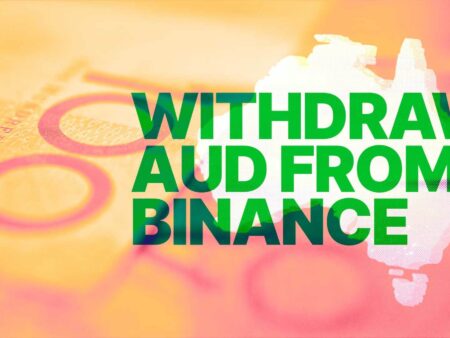









Checking withdrawal limits is a crucial step that I often overlook. This article was a good reminder.
‘Fiat and Spot’ tab was hard to find initially, but this guide makes navigation much easier!
I didn’t know about the importance of enabling 2FA before this. Thanks for the detailed info!
The step-by-step approach makes it less daunting to withdraw from Binance. Appreciate the clear instructions!
‘Withdrawal whitelist addresses’ is new to me. Definitely something I will enable for extra security.
I found the section on confirming your withdrawal very helpful. The email verification is essential!
This guide really helps in understanding Binance withdrawals, especially for beginners like me.
Great tip about using a small test withdrawal first. It’s important not to lose funds to a wrong address.
Really informative read! Knowing about different fees for cryptocurrencies helps in planning withdrawals better.
‘Network congestion’ can be frustrating, but it’s good to know it’s a common issue and what to do.